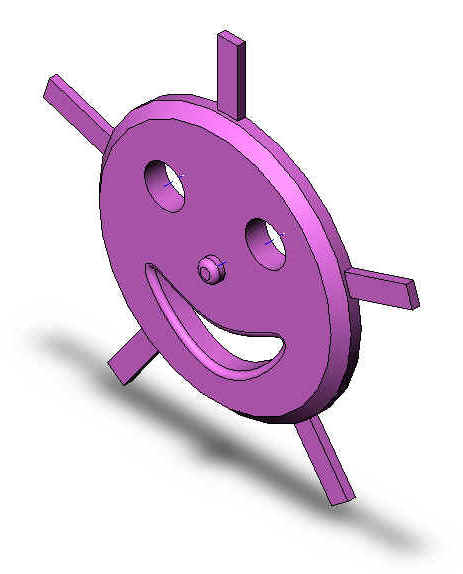E5 Lab 4
Introduction to SolidWorks
This lab is to be done individually, though you should feel free
to consult with others while you are working. Each person should create a
design.
-
Familiarize yourself with SolidWorks by either
-
Going through our
tutorial, or
-
Going through the built-in SolidWorks tutorial (Start the
SolidWorks program and go to Help->Online
Tutorial.
-
Create a design using SolidWorks to show that you you can
use it. The design must meet the following requirements:
-
The design must be no large than 8 cm x 8 cm x 1 cm.
-
All of the milling will be done done on one side only (up
to the 1 cm depth).
-
The tool that we use for milling is 1/8" (3.175
mm). Anything that is to be milled away must be larger than
that, or the machine won't cut it.
-
Keep in mind that all cutting is done from one face with
the bit cutting straight down.
-
Your design will not be freestanding, it will be cut into
a block that is between 3 and 4 cm thick.
A simple example (the smiley-face I passed around in
class), is shown below.
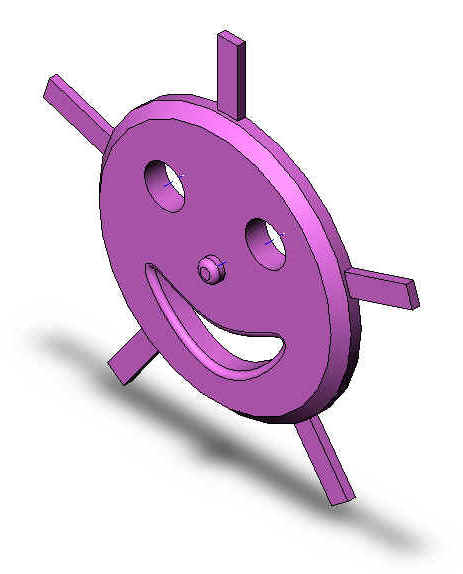
Extras you might want to explore:
-
You can change the color of your object (or parts of
it). Your design will be milled from pink foam.
-
You might also consider adding text (while editing a sketch,
go to Tools->Sketch Entity->Text).
-
You can make interesting shapes using sweeps.
To turn in:
-
This lab is to be done individually.
-
Send me an email with the file containing your part as an
attachment. Please use your ITS username for the name of your
file. This will help me to keep track of to whom each file belongs.
-
Add an image of the part you created to your web page and
send me the URL. From SolidWorks you can do File->Save
As and save as jpeg (.jpg) or gif (.gif) image files.